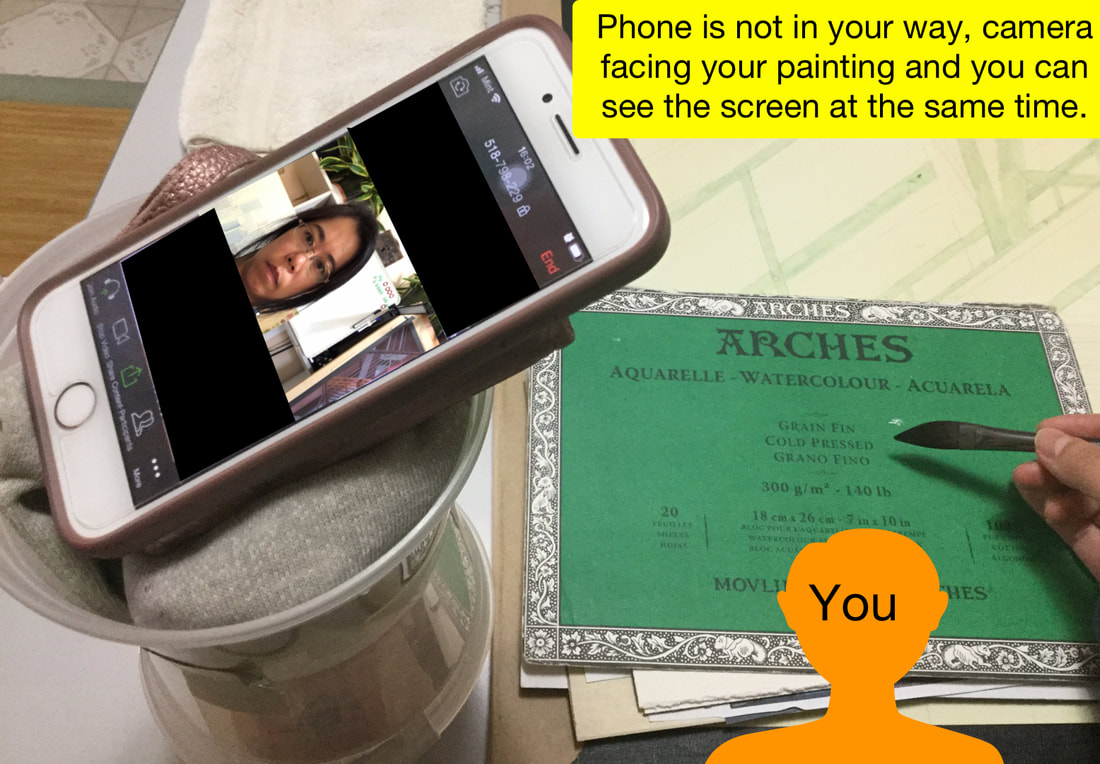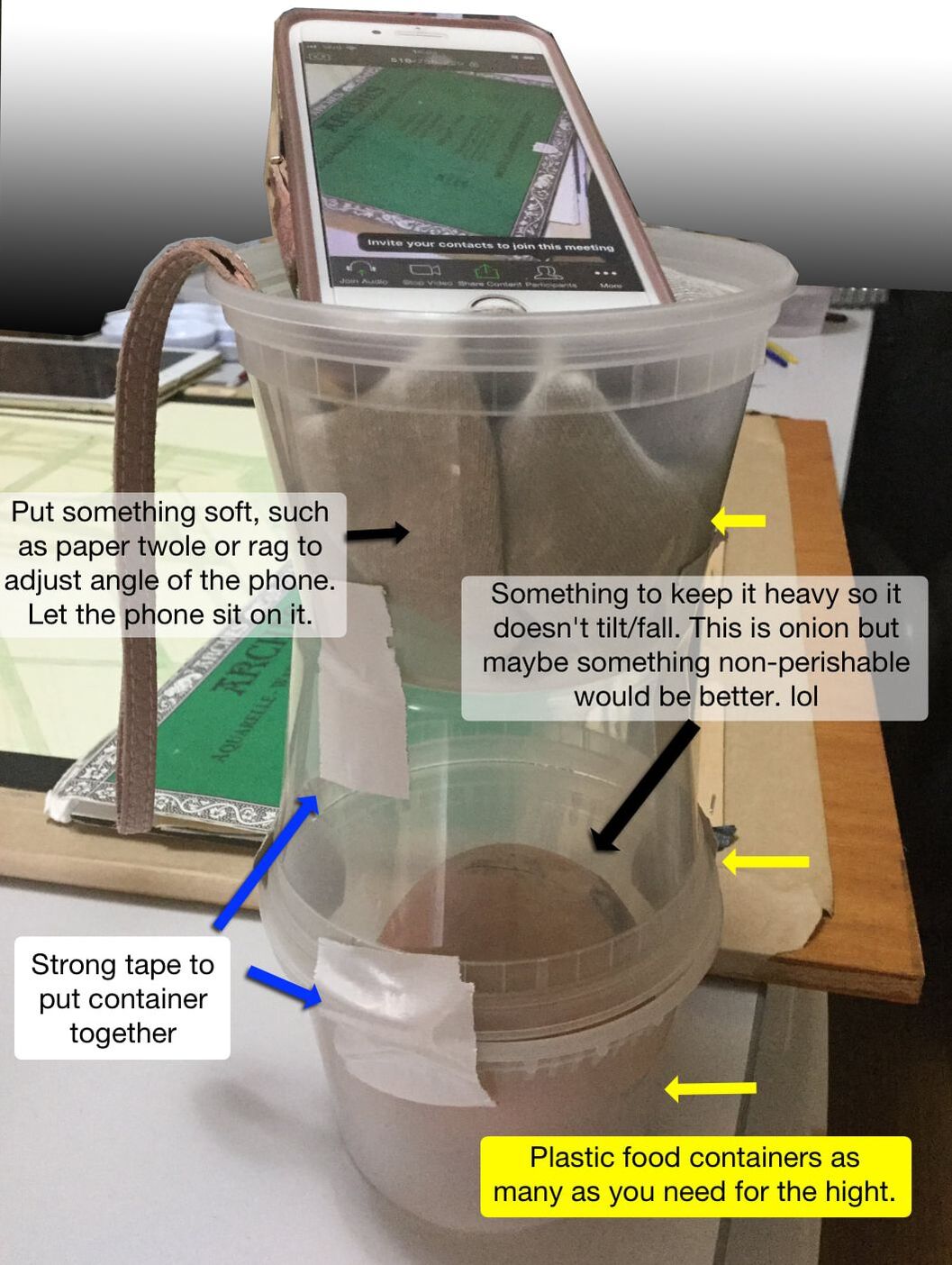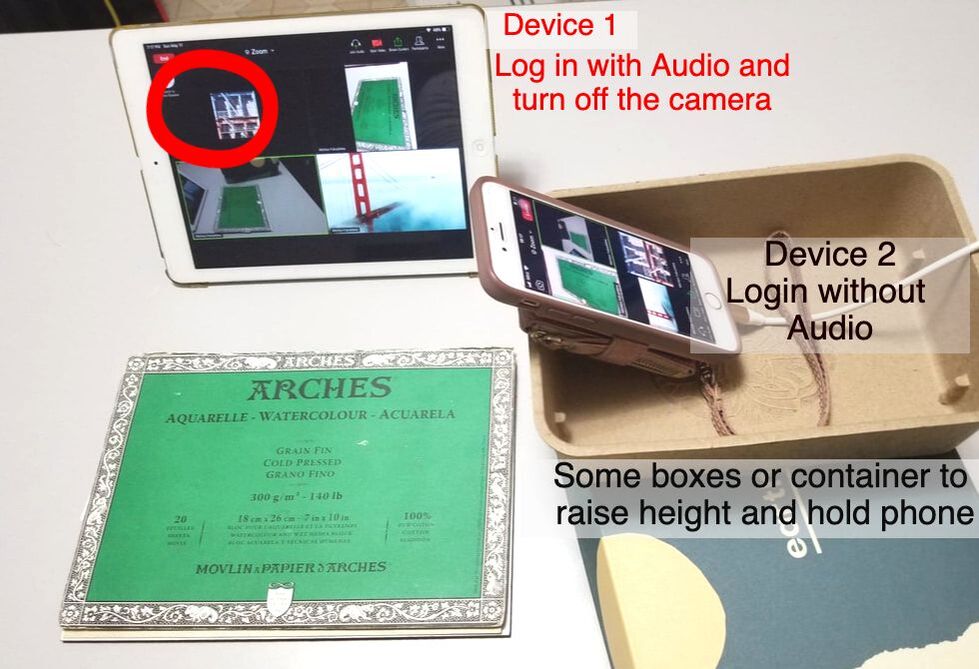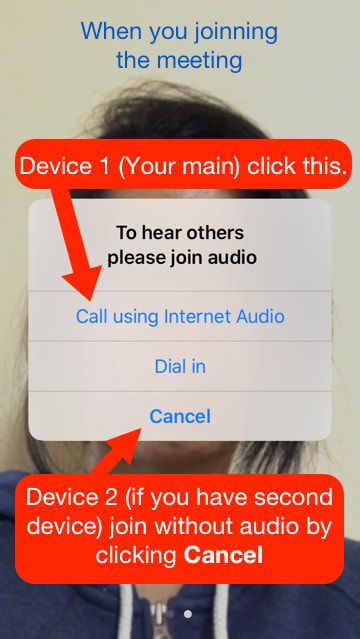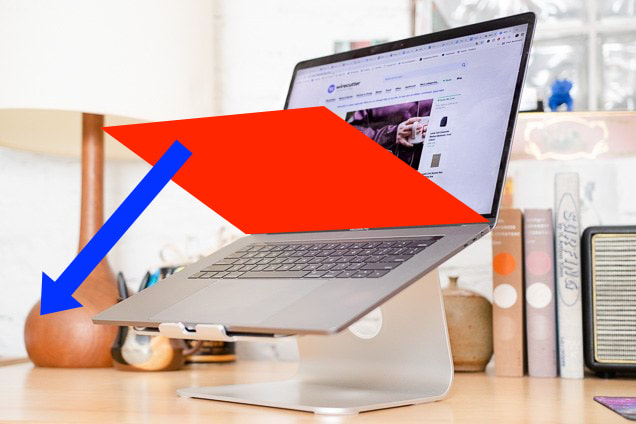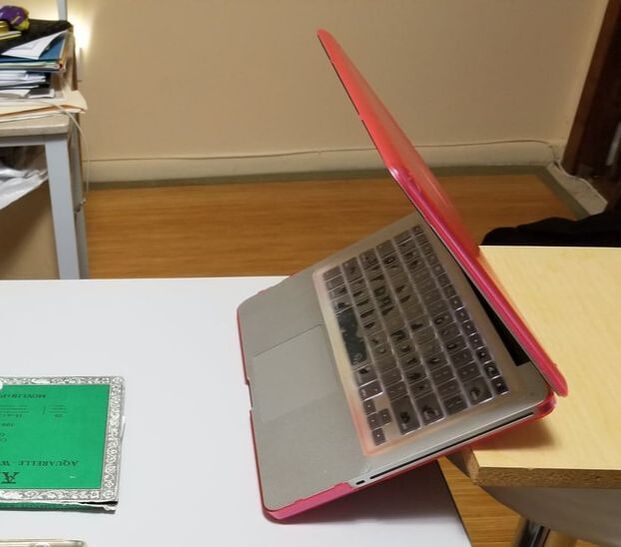How does school's online class work?
Michiyo's teaching philosophy remains the same as she believes that everyone should paint what they want to paint and enjoy the process while given the tips and suggestions along the way.
All schools Michiyo teaches use Zoom platform.
There won't be assignments but feel free to continue developing your work on your own between the class. During the class, Michiyo will watch each student's progress and jump in to help a student getting through struggle. She is of course available for questions and consultation during the class time. You will hear everything she talks to each and everyone so you may learn from other student's progress as well.
All schools Michiyo teaches use Zoom platform.
There won't be assignments but feel free to continue developing your work on your own between the class. During the class, Michiyo will watch each student's progress and jump in to help a student getting through struggle. She is of course available for questions and consultation during the class time. You will hear everything she talks to each and everyone so you may learn from other student's progress as well.
Help Michiyo to help you better with following direction!
File upload- Preparation of your projectMichiyo will assign shared google drive folder for each school and ask you to upload reference image(s) and progress photo of your work. Feel free to upload photos that show details of your painting or steps of progress between the classes.
|
Camera setup- Be ready for online classAs she wants to watch your progress during the class, it is important for you to try to set up your device that can show your work during the class. See below for some ideas and tips for the setups.
|
Technical stuff to get you prepared
What's available is different for everyone. If you have access to none of below, contact Michiyo for alternative suggestion.
The Best (ideal) setups (Using computer/laptop & External webcam)
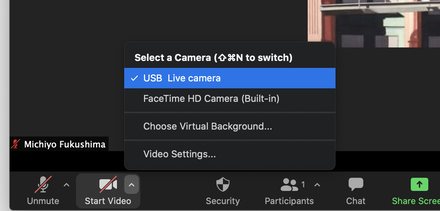
If you have a computer with built-in camera and a external (USB) webcam, you can setup both and switch your cameras easily during the zoom class.
You can find a usb webcam that is reasonable price online. You can just plug and play and switch between cameras easily with zoom function as you can see image on the left .
You can find a usb webcam that is reasonable price online. You can just plug and play and switch between cameras easily with zoom function as you can see image on the left .
I have a laptop
You can tilt the screen (camera) to face your work and tilt back when you speak with Michiyo. Easier way is to elevate the laptop using box or books, something to elevate and title the body itself.
If you would like to buy, look up "laptop riser stand" on Amazon.
You can tilt the screen (camera) to face your work and tilt back when you speak with Michiyo. Easier way is to elevate the laptop using box or books, something to elevate and title the body itself.
If you would like to buy, look up "laptop riser stand" on Amazon.
I have a desktop computer only
It would probably not possible to use desktop camera to face your work. You may take photos time to time to upload to the google drive folder for Michiyo to check your progress or hold your work up to show it quickly on camera.
If you are willing to invest in external webcam, you can use your external (USB) webcam to show your work in progress.
You will need a external webcam and a small tripod or some gooseneck holder.
Connect your webcam to your desktop computer and move your external webcam around to find the best position to show your work that doesn't get in your way to paint.
Once you join the zoom class and start working on your painting, you can switch your video to USB cam from video button or use the "share" function and chose "advanced" and external camera to switch your video, showing Michiyo what you are doing for your painting process.
It would probably not possible to use desktop camera to face your work. You may take photos time to time to upload to the google drive folder for Michiyo to check your progress or hold your work up to show it quickly on camera.
If you are willing to invest in external webcam, you can use your external (USB) webcam to show your work in progress.
You will need a external webcam and a small tripod or some gooseneck holder.
Connect your webcam to your desktop computer and move your external webcam around to find the best position to show your work that doesn't get in your way to paint.
Once you join the zoom class and start working on your painting, you can switch your video to USB cam from video button or use the "share" function and chose "advanced" and external camera to switch your video, showing Michiyo what you are doing for your painting process.